The Help Desk is a single point of contact for all CSM technology-related services. We offer free support services to CSM students, faculty, and staff who need assistance with any of CSM's computing, network, and internet resources.
Chat Live with Us
For non-technology related assistance, please contact the Call Center at 301-934-2251 or askme@csmd.edu.
Tech Resources for your Success
CSM uses a number of tech services and platforms to streamline students’ experiences, from registering for classes and taking exams to staying connected with email and our campus apps.
Wi-Fi Connection Information
Network: CSM-Wifi
Password: wireless@CSM
Get in Touch
Hours of Operation
- Monday - Thursday: 7:30 a.m. – 8 p.m.
- Friday: 7:30 a.m. – 4:30 p.m.
- Saturday: 8 a.m. - 1 p.m.
- Sunday (email only): 8 a.m. - 1 p.m.
Location
La Plata Campus, Francis P. Chiaramonte, MD Center for Science and Technology (ST Building)
Room 103 (
View Map)
Contact Us
Chat Live with Us
Call Us
- 301-934-7740
- 301-934-2251 ext. 4357
- 240-725-5499 ext. 4357
- 443-550-6199 ext. 4357
- 301-870-3008 ext. 4357
Note: Please DO NOT use 301-934-4357 as a number to reach the Help Desk. This is NOT a direct dial number.
Upcoming Regular IT Maintenance
The Information Management Team will be performing routine scheduled system maintenance for the network, Colleague, and Microsoft in order to manage required patches and upgrades. The schedule is as follows:
- Colleague system maintenance will be from 8 a.m. until 12 p.m. on the following days: 2/14/24, 2/18/24, 2/24/24, 3/17/24, 3/24/24, 4/14/24, 4/21/24, 5/19/24, 5/26/24, 6/16/24, 6/23/24, 7/14/24, 7/21/24, 8/18/24, 8/24/24, 9/15/24, 9/22/24, 10/13/24, 10/20/24, 11/17/24, 11/24/24, 12/15/24, 12/22/24. During this period of time, Online Services (registration, billing, and more) will NOT be available.
- Network maintenance will occur weekly on Thursday nights from 10 p.m. until 2 a.m. It is unlikely that users will experience any downtime, but if there is an outage, it will be intermittent and short.